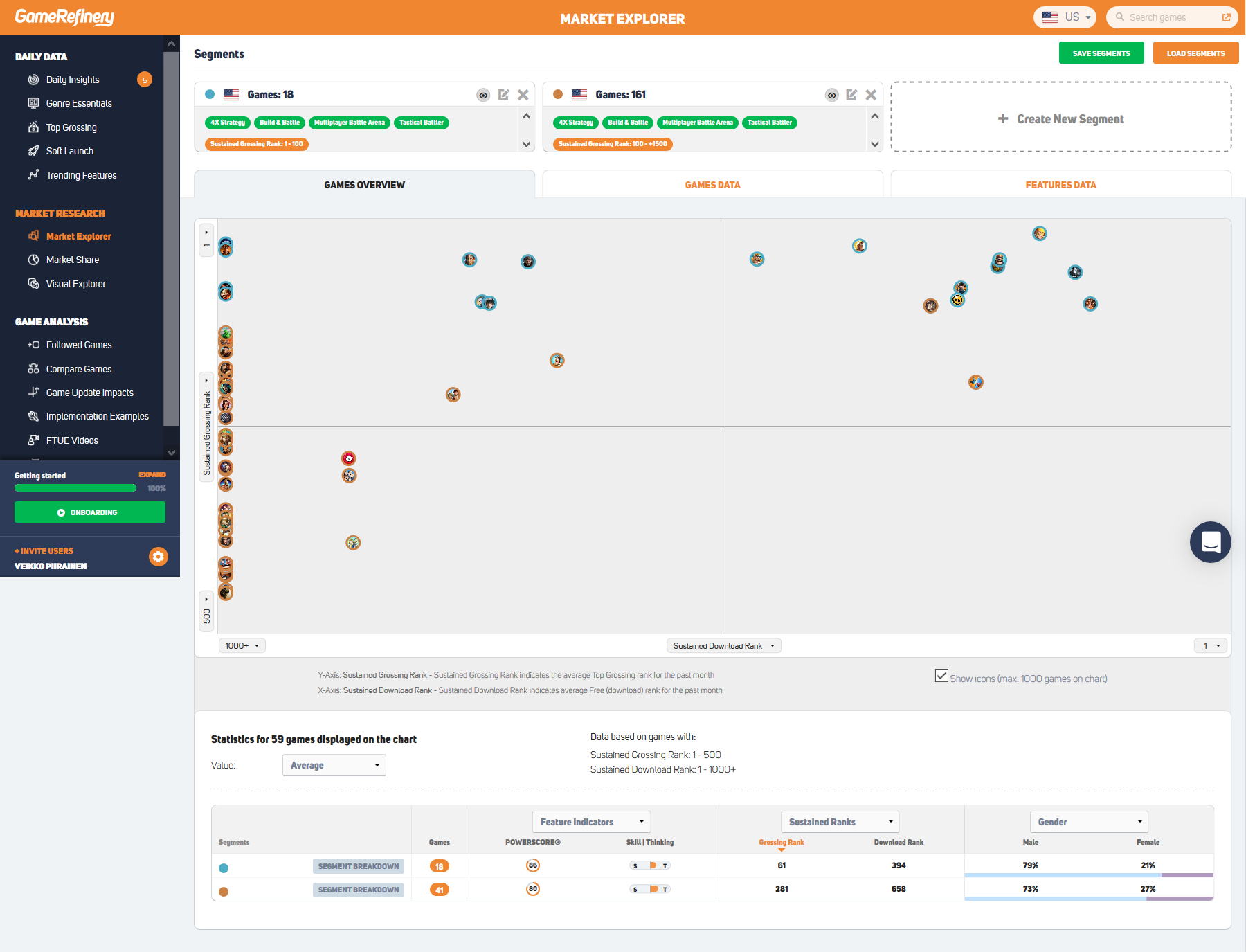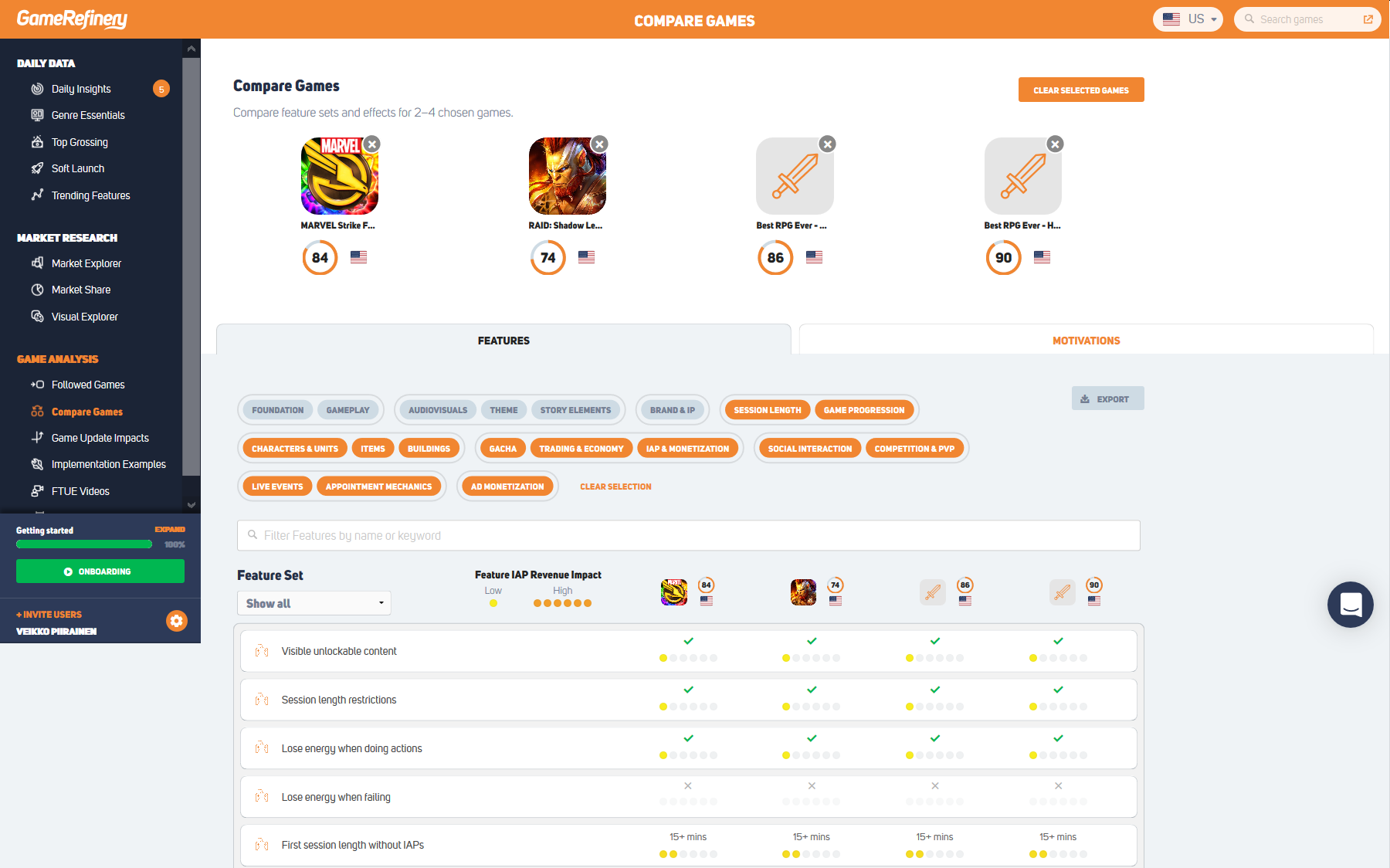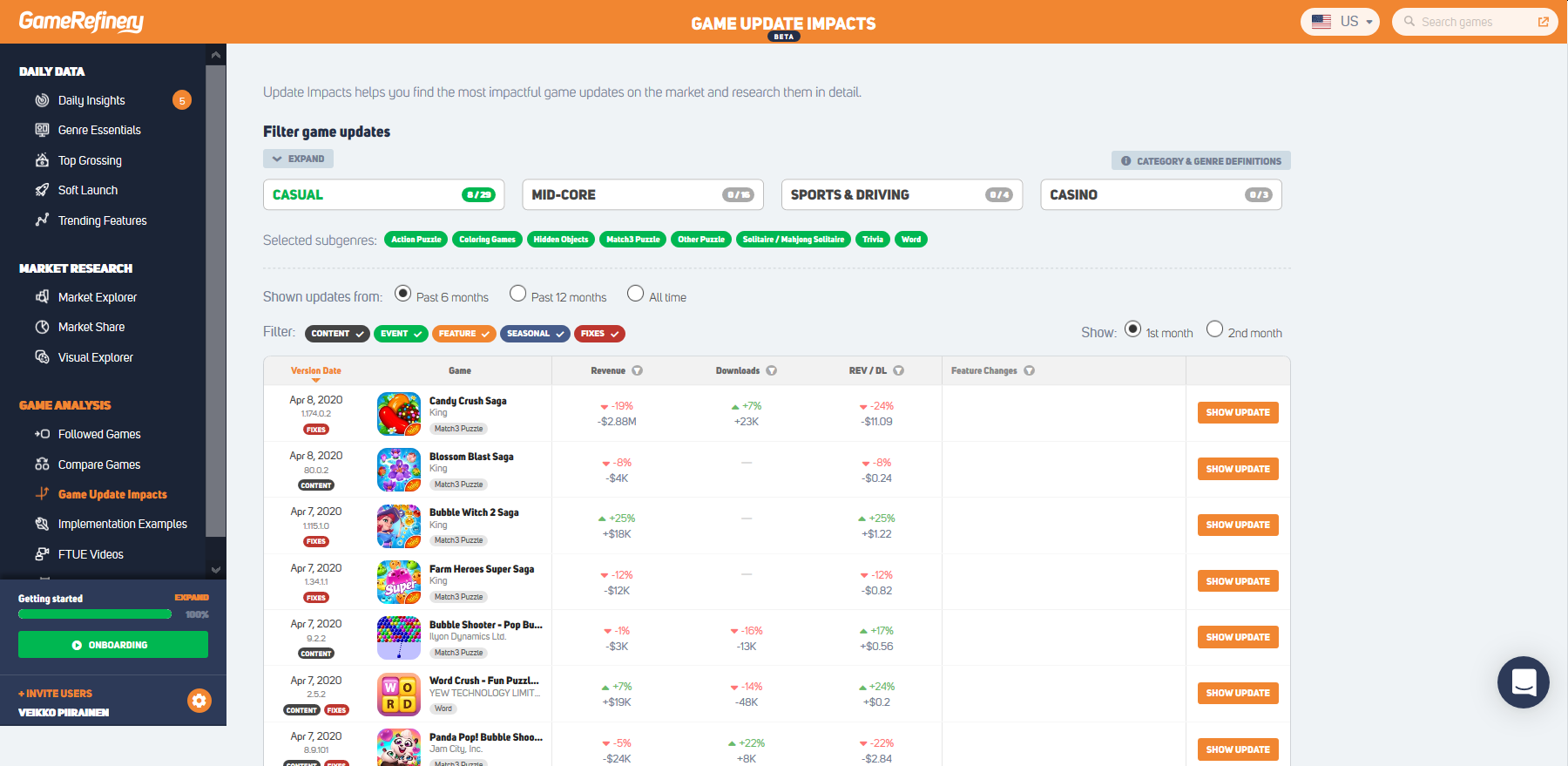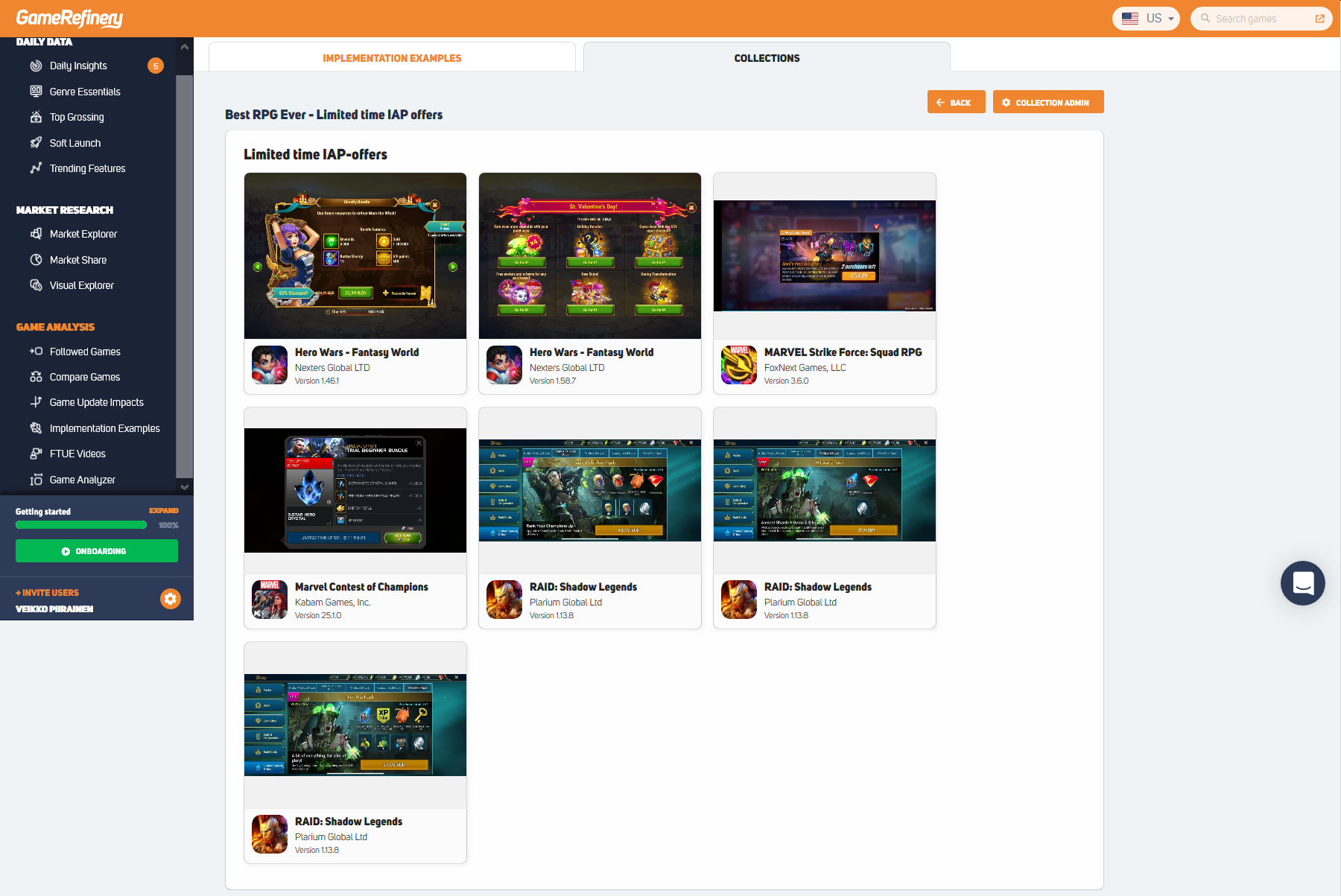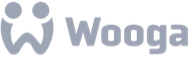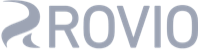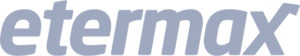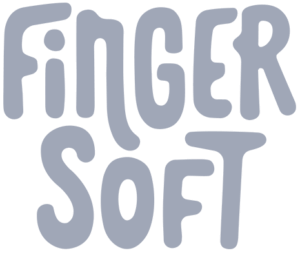During these times, when most people work from home, fluid communication, and especially sharing information among team members is crucial.
GameRefinery is not only a good source of information, such as screenshots, videos, and market research, but you can also easily share those data points with your co-workers. Many of those mentioned points can, for example, be directly linked to Slack, Trello, Google Docs, etc. to name a few!
In these tips & tricks articles, we’ll go through the most interesting features and tips to help you maximize the flow of information from GameRefinery to your teammates!
Naturally, to share some of the data points requires the receiver also to have GameRefinery access. If you want to make sure that everyone in your team has access, drops us a message through intercom or here.
1. Game overview pages
2. Screenshots
3. Market Explorer
4. Compare Games
5. Game Update Impacts
6. Implementation Examples – Collections
1. Game overview pages
First and foremost, when you unlock an interesting game, you can access all the tabs available.
When you want team members to take a look into any interesting tabs, you can simply copy-paste the overview tabs URL.
Here for an example are:
Homescapes Update history tab and Homescapes’ current implemented features.
(Homescapes happens to be our featured game, so everyone can take a look! Even free tier users!)
2. Screenshots
Now we go to the cool bit. By right-clicking pictures with your mouse, you can copy the image. After that, you can paste the screenshots to Slack, Trello, internal documents, etc. where ever you want! All the screenshots on our platform can be copy-pasted!
Screenshot taken from Homescapes Implementation Tabs.
The cool use-case here is for designers to send the screenshots directly to UI artists or for Product Owners to share good feature layouts & flows with designers. Convenient, isn’t it! Well, it’ll get better when we check Implementation Examples Collection!
3. Market Explorer
Market Explorer is one of the most used features in GameRefinery for a couple of good reasons. It gives great insight to everyone and lets you customize your segments to your specific needs. Naturally, all those queries can be shared!
When you create your segments, you can share your queries, specifically the tab you are on by copying the URL. The URL remembers the segments you’ve created & the tab you are currently looking at.
This makes sharing information more fluid and saves you a lot of time for people to access the data points you’ve discovered for your own projects!
Here are, for example:
All top 500 grossing RPG Genre games in US market listed in the Games Data-tab
4. Compare Games
Compare games is an extremely helpful tool to visualize that” what makes top-grossing games tick quickly.”
In Compare Games, you can compare three kinds of games: Analyzed live ops games, recently soft-launched games, and your own projects in Game Analyzer, such as your own project milestones.
Four games at the same time!
When you have selected your games, you can simply copy-paste the URL so everyone who receives the link can immediately jump to the specific game comparisons you have selected!
As an example, here is the URL for comparison of Homescapes & Lily’s Garden!
5. Game Update Impacts
Just recently, we wrote a tips & tricks article on how you could utilize Update Impacts to see what kind of results competitors have received from implementing specific features.
Creating specific searches can be time-consuming, copy-pasting the URL at any given step of forming the search query makes sharing information to your team members quick and easy! The URL remembers your searched genres, time frame, update filters, and even the features you’ve selected!
As an example, you can share:
All Puzzle genre updates from the past six months
All Mid-Core updates where Battle Pass was introduced
6. Implementation Examples
Implementation collections is the holy grail of content available for sharing in the GameRefinery service.
We recently rolled out an update where we introduced Collections as a new component to the feature. Using Collections, you can create an unlimited amount of folders and tag all interesting screenshots to that specific folder.
Are you either a designer wanting to share the top 10 UI examples with UI artists for your upcoming feature or a Product Owner wanting to lay down feature flow for designers? Collections pro something for everyone in the team!
Here is our specific introduction video on how to create & manage your collections.
What was not mentioned during the introduction is how convenient it is to share folders! Imagine how cool it would be to be able to link all the example screenshot collections of the specific feature to your internal design documents!
Here is an example, I created a collections folder for our concept” Best RPG Ever,” including a few examples of how other RPG games have implemented limited time IAP offers. By copying the URL, I can create a direct link to the collections.
As an example here are a few folders we created for you:
Seasonal events in Match 3 games
It’s a good thing to mention that only members of your GameRefinery organization can access the folders you’ve created.
Summary
The GameRefinery platform is an invaluable source of information and content, which is easy to share among team members and include, for example, in design documents.
The few examples we’ve gone through in this article represent just how easy it is to access & share that content removing all potential bottlenecks in communication. Especially now, when everyone is working from home due to COVID19.