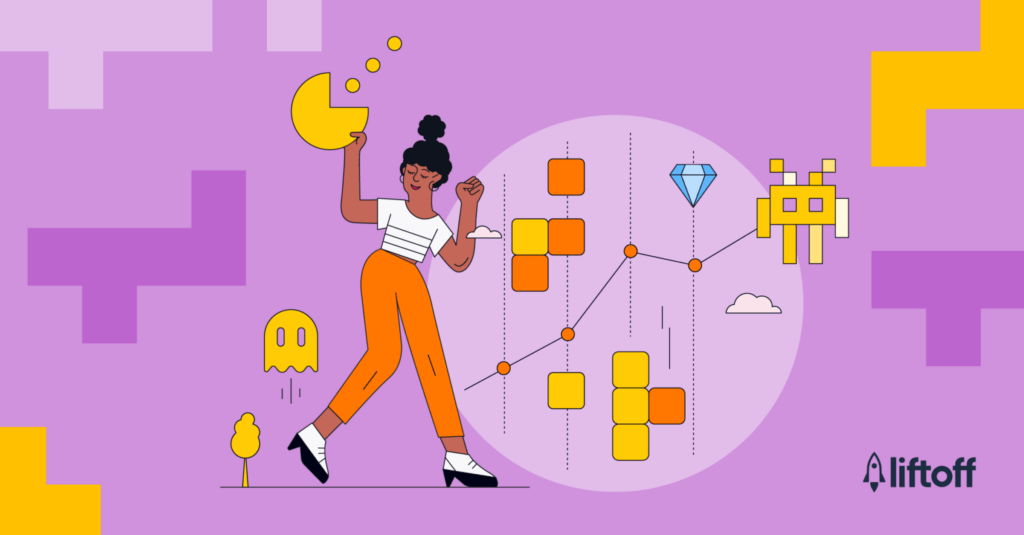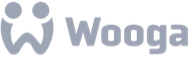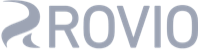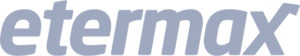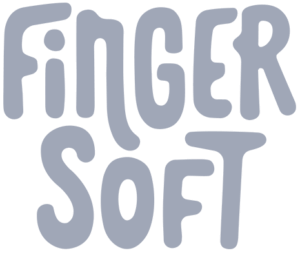With 95% of game makers developing or maintaining a live service game, live events have become one of the most important elements of finding and maintaining success in not just the mobile market, but PC and console too. You should start thinking of your LiveOps strategy from the moment you start developing your game.
The biggest challenge is convincing the millions of players who are already invested in their favorite games to come and spend time in yours. If you are lucky enough to capture their attention at launch, you can lose them just as quickly as you gained them if you don’t have the right live events framework in place.
Putting that framework together isn’t easy. The mobile market is incredibly competitive and there’s a growing number of AAA console and PC developers entering the fray. You’ve got hundreds of potential competitors to keep an eye on, thousands of live events to track, and constantly changing trends in the mobile market affecting gameplay mechanics, monetization and user acquisition.
All of this might sound difficult, but it shouldn’t have to be. We launched the GameRefinery Live Events Tracker to provide an all-in-one platform that allows users to monitor their competitors and live events in real-time, get daily updates, and analyze the features and mechanics proving the most popular with players.
Here’s everything you need to know about using the Live Events Tracker to get the analysis you need to build the best live events framework for your mobile games, no matter what genres you operate in.
Using the Live Events Tracker for competitor analysis
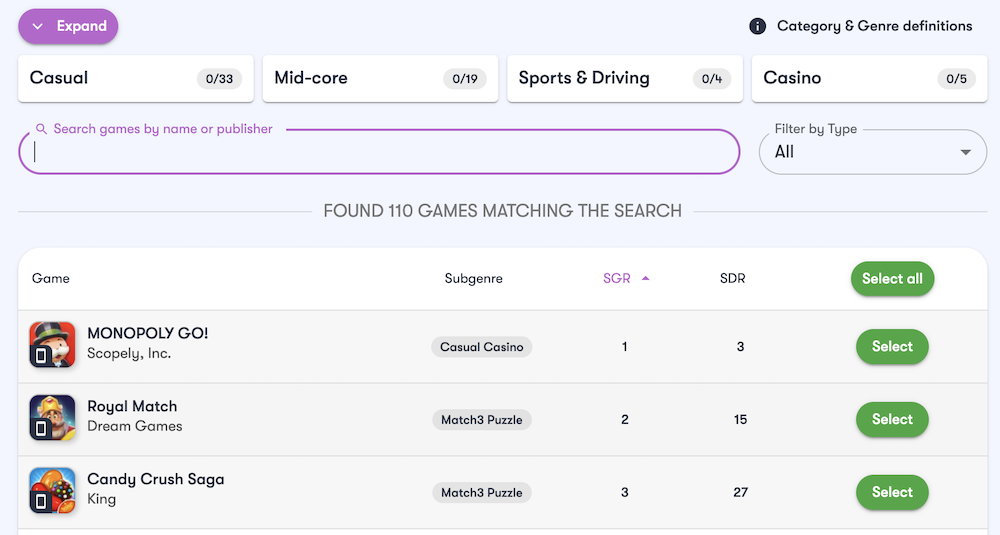
Adding games to the Live Events Tracker
The GameRefinery analysts analyze more than 100 games daily across PC, console, and mobile, and we’re always adding new games to the roster. Analysts are experts in the games and genres they report on, ensuring all updates are fully contextualized with all the information you could ever need.
Updates are also supported with screenshots showing everything from character skins and ad implementation to IAP offers and general gameplay. This means you’ll always have a thorough understanding of what’s happening across the live events space without having to play the games yourself!
When you first access the Live Event Tracker you can pick up the games you are interested in by clicking on ‘Edit Select Games’ button. If you’re unsure of which games to add, we’d recommend using the tabs at the top to filter games by their category, genre and/or subgenre.
Building a list of games that share your genre can help you keep track of what your competitors are doing. Alternatively, you might want to build a list of games in a completely different category for live event inspiration. The choice is yours!
Navigating the Live Events Tracker
Once you’ve compiled a list of games to monitor, the Live Events feed will display live events in order of start times, with the most recent events at the top. Even if you’ve only selected a handful of games to monitor, you’ll likely have a lot to sift through. For example, selecting four games from the 4X category brought up more than 150 live events across two days!
You’ve got several options when it comes to filtering this list down even further:
Filter Events by Event Name
This is great if you already know the event name you want to track but aren’t sure when it took place or how to find it. Event names are displayed alphabetically according to the date range you have set in your calendar.
Filter Events by Event Type
Looking for monetization inspiration? Fancy a battle pass refresh? Or maybe you want to introduce new gameplay mechanics, such as guilds and minigames, but don’t know where to start?
Filtering events by event type is a great way to get LiveOps inspiration and learn more about the gameplay mechanics and monetization features that are making the biggest impact on revenue and user acquisition.
Filter Events by Event Duration
If you’re struggling to decide how long you should run specific event types for, filtering events by event duration is a great way of getting a feel for what your competitors are doing. If you’re planning a major anniversary event, try searching for 17-27 days or even 32+ days to see how other games have celebrated important milestones.
Event duration provides even more analysis when it’s combined with the ‘event type’ filter. If you’re unsure whether two days is long enough to trial an IAP offer, filter events by selecting ‘monetization – IAP offer/bundle’ and the ‘two-day duration’ to see what else comes up. You can keep extending the event duration to get a better idea of the average time that most IAP offers and bundles run for.
You can also use the ‘event stats’ tab to gauge the average and max duration of specific event types.
Using the ‘Game Calendars’ Tab to roadmap LiveOps campaigns
If you notice your daily revenue is down on specific days, your competitors might have a successful live events framework in place that’s pulling spend away from your game – maybe it’s a great IAP offer that’s taking place at the beginning of every week.
You can use the ‘game calendars’ tab in the Live Events Tracker to reveal LiveOps roadmaps for your competitors, helping you make more informed decisions on when to launch specific events and features. It’s also a great way to understand how to interconnect events for further engagement, such as running smaller IAP events to support a larger event taking place across a long duration.
The game calendars tab can help you:
- Track the duration of specific live events
- Check how many live events are running at once across specific time periods
- Get daily updates on the most popular IAPs and how much they cost
- Identify gaps in the LiveOps calendars for your competitors by seeing which event types they aren’t running.
- Identify new event types introduced to the game
This makes the ‘game calendars’ tab a great way to plan your LiveOps framework, as you can gather insight that will help you understand the best time to launch events and dates to avoid if larger competitors are already dominating certain calendar dates with specific event types. The download and revenue % changes will also help you determine whether the events you’re analyzing were a hit with players.
If you want additional insight into any of the live events displayed on the calendar, just click the event name to open the event description panel. This panel includes a detailed event synopsis with event mechanics and rewards (if relevant).
Analyze trending features and gameplay mechanics
While the ‘game calendars’ tab provides an overview of everything happening in one game, you can use the ‘compare events’ tab to get side-by-side comparisons. Updates are displayed down the left-hand side of the screen according to their event type, so this is a great way of finding out which event types are being used by your competitors the most, and where the gaps might be so you can introduce new event types into your own LiveOps calendar.
While seeing the frequency of specific event types and their duration is useful, you also need to understand how much of an impact they’re making on revenue. This is where the’ event stats’ tab comes in, allowing you to filter event types by their popularity, revenue value, and revenue change.
While the filters mentioned above provide a quick and easy way to see which event types are proving the most popular, you can get even more insight by clicking on the event types displayed on the left-hand side.
The daily statistics can help you understand the best days to launch event types, such as IAP offers, while the performance view shows growth over time. If an event type is on an upward trend but you haven’t implemented it in your game yet, don’t hang around! Similarly, if an event type you implement is on the downtrend and you’ve noticed it isn’t engaging your users as much as it used to, it might be time to switch up your LiveOps strategy and replace it with something more popular.
Using the GameRefinery Motivational Driver Framework to Improve Player Retention
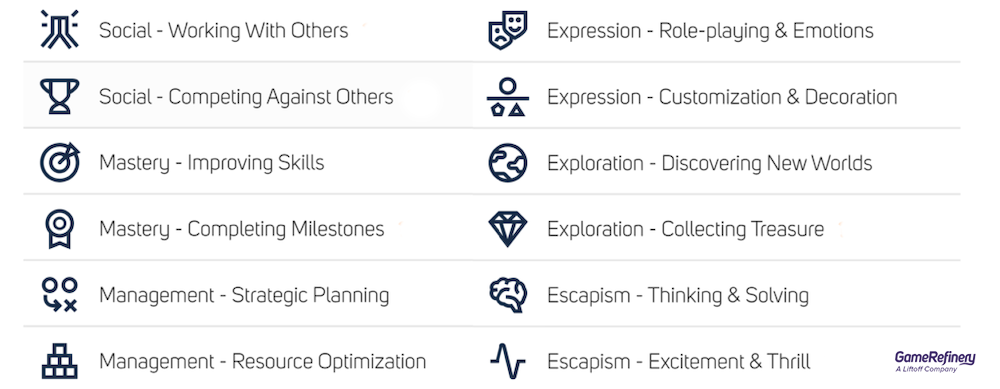
The Live Events Tracker works best when combined with other elements of the GameRefinery platform, such as the Motivational Driver Framework. This framework can guide live event implementation, ensuring any new features you add align with your players’ motivations. Alternatively, you can use it to introduce new features that appeal to wider motivations to attract new players.
If you’re unfamiliar with the GameRefinery Motivational Driver Framework, it’s a data framework that breaks down mobile game players into 12 motivations across six categories: social, mastery, management, expression, exploration, and escapism. You can find a complete overview of the framework in the link above, but in short, this framework reveals which motivational insights are aligned with specific genres and subgenres.
Most games in the US market listed on the GameRefinery platform have a Motivational Driver Framework attached to them, which means you can quickly understand the player archetypes a game attracts. For example, 47% of Candy Crush players fall into the ‘Thinker’ archetype, a category of players who ‘enjoy playing games for the occasional brain teaser or other cognitive challenges to take their mind off other things.’
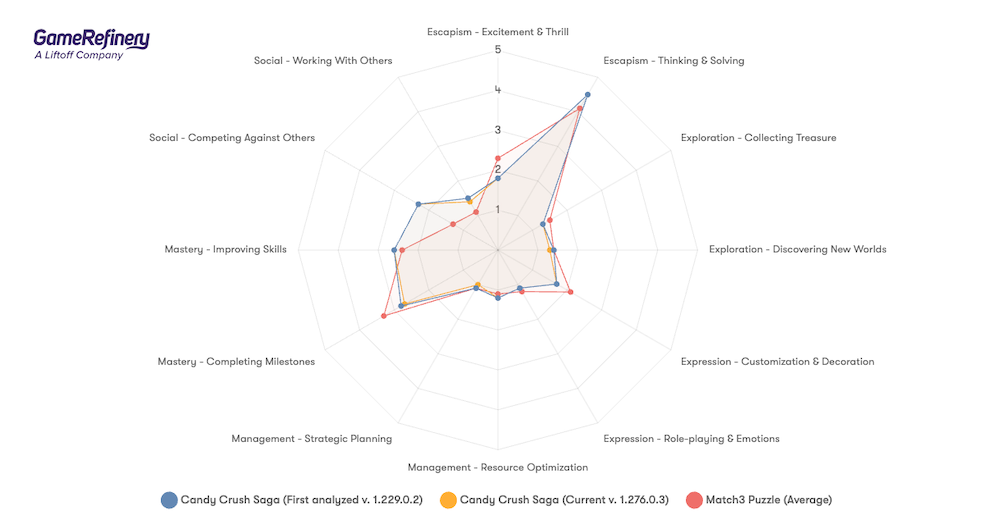
Looking at the player motivations for Candy Crush, we can see how they compare to the average player motivations for a match3 puzzler. Candy Crush taps into all of the motivations that players would expect from a match3 puzzler but introduces social PvP elements to appeal to players who are motivated by competition.
With this knowledge, we can jump back into the Live Events Tracker, open up the filter tab, and select PvP competition to get a better idea of how Candy Crush is appealing to this player segment in its LiveOps calendar by using competitive race events, solo tournament leaderboards, and weekly contents.
This is a great inspiration for traditional match3 puzzler developers who want to explore new live event features and developers in other genres who want to introduce new gameplay mechanics. You can also switch this and reverse it; if race events are growing in popularity amongst match3 puzzlers, racing game developers could break up their core gameplay loop by introducing match3 minigames.
Pay attention to the Motivational Driver Framework when using the Live Events Tracker. It can open up new ways to interpret and integrate live event data.
Top tips for building better live events
While GameRefinery’s Live Events Tracker provides a complete 360 view of the most significant live events taking place in the mobile market, we wanted to share some additional tips to support you on your LiveOps journey.
Give players new ways to experience the games they love
Player retention is a constant challenge in a market as competitive as mobile gaming. Use your live events framework to trial new gameplay mechanics and monetization features to see what sticks. Use the Live Events Tracker to guide the features you add and if you manage to find a hit with a limited-time event, consider bringing it back in the future or introducing it as a permanent gameplay mode.
Decide how to measure the ROI of your live events
Of course, you’re always going to be mindful of download figures and daily revenue, but have you considered the other ways to measure the ROI of a live event? If you want to expand into new markets, use the Live Events Tracker to analyze live events from games in your target markets, and consider how you could introduce these gameplay elements into your own live events framework.
Make sure you pay close attention to player sentiment during your live events too. While it’s easy to know whether or not a new update has been a hit from revenue spikes, you should also monitor community channels such as forums and Discord servers to get a better idea of how our players are responding to events – especially if you’re introducing new gameplay mechanics that might be considered outside of your core gameplay loop.
Be careful not to eat into your own revenue streams with too many events running simultaneously
While running multiple events at once is a great idea, you need to consider pricing structures and duration so you don’t end up competing against yourself. The Live Events Tracker can reveal which IAPs in other games are proving popular (as well as revealing their price points) and give you an idea of the ‘sweet spot’ when it comes to running multiple events.
Don’t overlook social elements
A growing number of traditionally single-player games are adding social elements into their live events framework. As well as appealing to the motivations of players who like social gameplay, social events are a great way of improving player retention and fostering a community around your game. You can use the Live Events tracker to get an overview of which social features, such as guilds, hangout areas, and co-op gachas, are proving popular.
For more support with your Live Events framework, make sure you check out our free webinar: Maximizing Player Retention and Engagement with Live Events