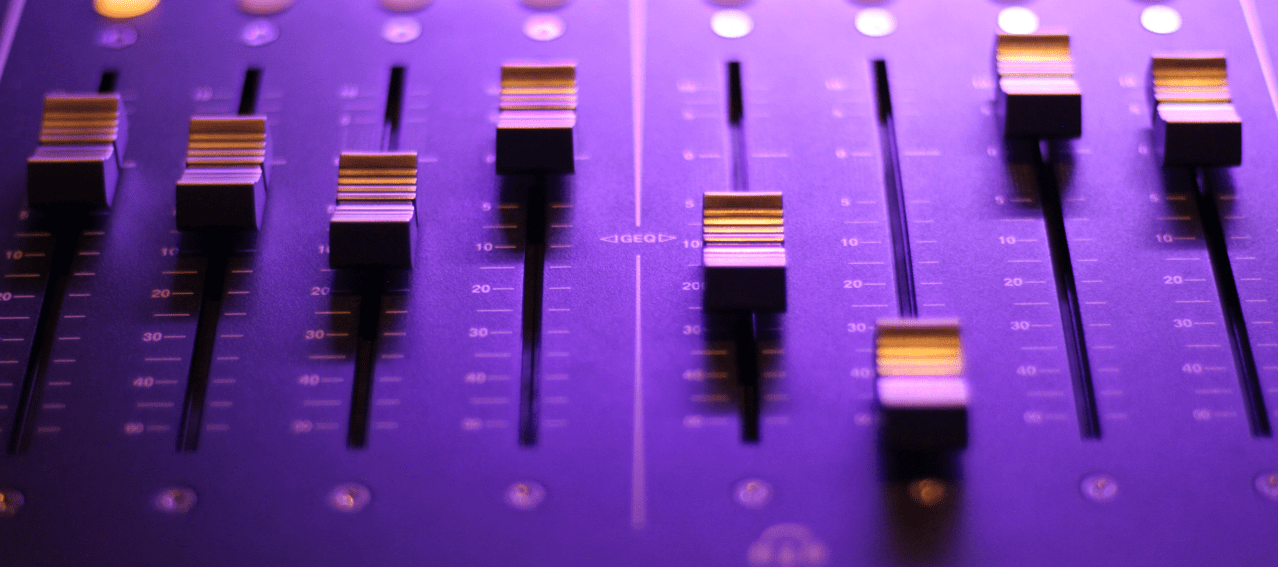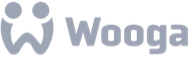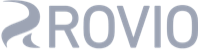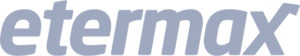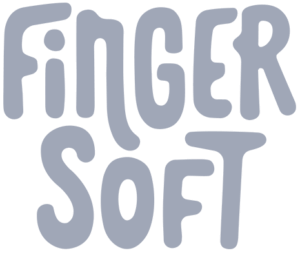It goes without saying that to make your mobile game successful you’ve got to have great visuals. They don’t necessarily need to be super sophisticated or complicated – but they’ve got to look good. So once you’ve sorted out your gorgeous gameplay, you might be tempted to sit back and relax. But there’s something else you shouldn’t forget – the sound.
Editor’s note: This post was originally published by Sarah Impey, Marketing Manager at GameAnalytics. With several years of experience digging into industry trends, Sarah knows how to boil down complicated topics into key insights.
Our friends at GameAnalytics have already talked about the importance of getting music right (and how to use it as a core mechanic). So in this post, they turn their attention to sound effects, and how simply adding these can make a real difference to gameplay.
Are sound effects really that important?
Yes. Sound effects are crucial for adding atmosphere and building emotion. If your player is walking through a scary, damp cave, for example, some dripping water sounds or distant footsteps can really make it come to life.
But it’s not just about driving emotional engagement. You can also use sound to reinforce and clarify what’s happening to the player. In practice, that means you can use sound effects to:
1. give players gameplay cues
2. tell them when something good (or bad) has happened.
Let’s have a look at those in a bit more detail.
1. Give players gameplay cues
Just to reiterate, sound effects aren’t just for atmosphere. They’re for information too – something that’s worth bearing in mind through the whole of your game design process. Think about the sound of a door opening. Sometimes it’s just that – a door opening. But adding a long, ominous-sounding creak to that simple sound is a really effective way to let the player know there’s something bad in the place they’re about to walk in to. And it’s much more subtle than, say, a big sign reading ‘Abandon hope all ye who enter here.’
You can also use sound to:
• warn the player about nearby enemies. Using a sound effect to show an enemy is lurking somewhere nearby – without actually showing where it is until the last minute – can be really effective. The creepers in Minecraft are a good example – players’ only warning for when a creeper is about to explode is a hissing sound
• subtly hint that a reward is nearby, like a chest or other hidden stash. Doing this with an audio hint rather than a visual one can make it feel like more of an achievement when the player finds it. It also encourages people to spend longer in particular areas, which they might not have bothered exploring properly before (make sure you give your players other hints for these too, in case they haven’t got the sound on).
Above is all of Minecraft’s mob sounds, courtesy of ThatGamer10. Have a listen to learn just how many different sounds each creature has.
2. Tell the player when something good (or bad) has happened
You can use sound effects to give players feedback on a decision they’ve just made. So, for example, a good/right decision gets a pleasant chime, while bad or wrong ones get an instantly recognizable ‘bad’ sound, like a klaxon or an off-key tone.
You can also use sounds to reward players when they achieve something. You see this in loads of successful games. Think about Candy Crush – when you match three of those sweets, you get a nice noise and words like ‘sweet’, ‘tasty’ and ‘delicious’. It’s all about giving your player’s ego a little bit of a massage – the better (and more skilled) we feel, the more likely we are to carry on playing a game.
Equally, you can use sound when the player fails at something. Obviously the noise is up to you. But making it too harsh can be frustrating and demeaning, so you might want to go a bit easy. You could even make it funny, which helps lessen the blow of losing – ‘Snake! What happened? SNAKE! Snaaaaaake!’ in Metal Gear Solid is a good example.
Other stuff to think about
It might sound obvious, but make sure the sounds you use match your music and genre. If your game’s set in a medieval-style world, then using modern-sounding effects could take players out of the experience. This could mean spending a bit more time looking for the right sound – but it’s definitely worth it.
Above is a couple of minutes of gameplay for Superbothers: Sword & Sorcery. See if you can spot how many different sounds they use.
To give you an idea of what you need to be thinking about for your game, here are just a few different sounds that games might have:
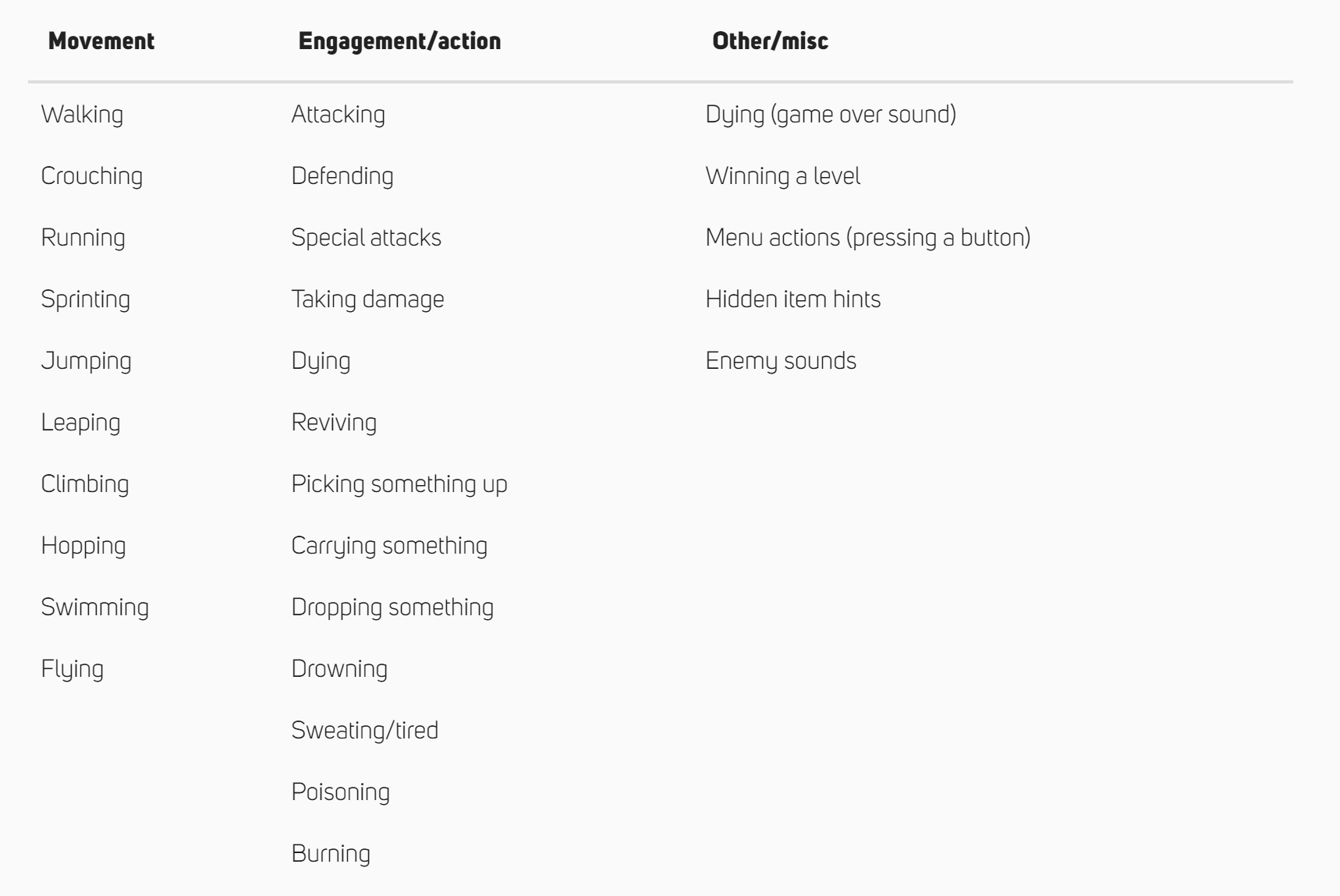
So that’s already 28 different sounds you could consider when you’re making your game. And those are just a few we plucked out of the air (we’re not even considering soundtracks and music here either).
Good vibrations
Don’t forget about vibration – because you can’t just rely on sounds to portray actions, especially in mobile apps which people might be playing with the volume turned down (and think about deaf players as well). So, for example, you could have a small vibration when the player loses some health, or when they find or open something. If you do decide to go down this route, make sure there’s an option to turn it off though, so it doesn’t get annoying.
If you really want to challenge yourself, what about creating a game that’s audio only? It’s a really great way to get good at sound effects, fast. Check out audiogames.net to find out more. You could even get some feedback from other developers on your game to see if it’s hitting the mark.
DIY sound effects
If you’re working on sound effects, our number one tip is to hire a sound designer – there’s a reason why it’s a full-time job. But if your pockets won’t stretch to that, there are lots of good tools and sources online to help you.
- Audacity: a free to download multi-track audio editor and recorder. Use it to record, clean up and edit your own sound effects. Here’s a cool video on how to create your own sound effects, if you want to go down the DIY route.
- opengameart.org: a great source for existing sound effects.
- Zapsplat: another source for existing sound effects.
- Open Game Art: has a ton of sound assets (and art assets too).
- Kenny.nl: Another must for indie developers. Free sound effects and art assets, mainly focused on RPGs.
- The YouTube audio library: another source for sound effects (they’re not just for YouTube videos – who knew?).
- Freesound.org: a collaborative database of audio snippets, samples, and recordings. There are some legal guidelines you’ll need to follow around crediting and licenses, so make sure you read the small print.
And finally…
The point we really want to make is that no sound in your game should be accidental. You should put some thought into each and every one, from the noise of a laser gun recharging to the sound of each individual character’s footsteps. Making sure that every action has its own distinct sound could take your game from something that’s pretty good fun to play, to something that your players will remember, and tell their friends about.